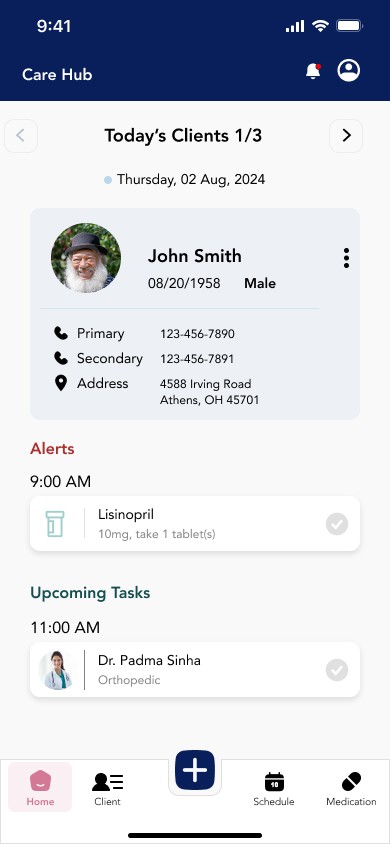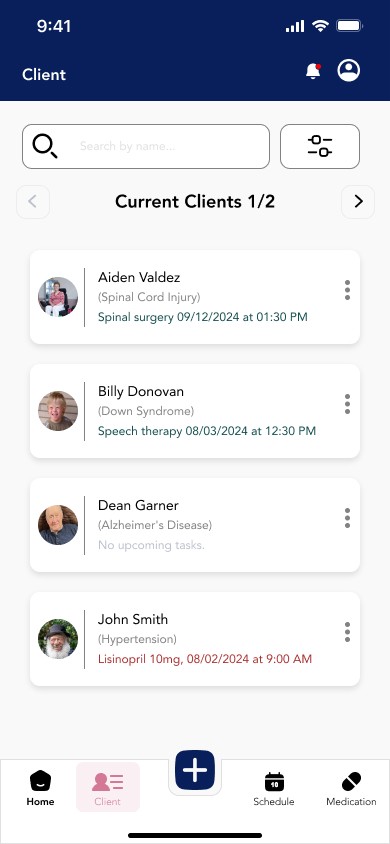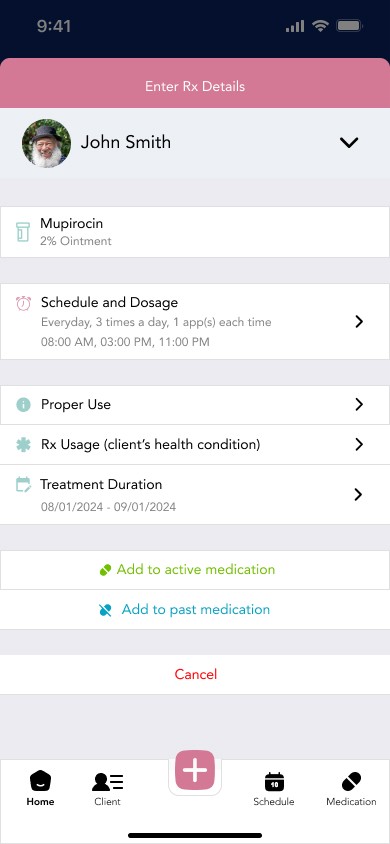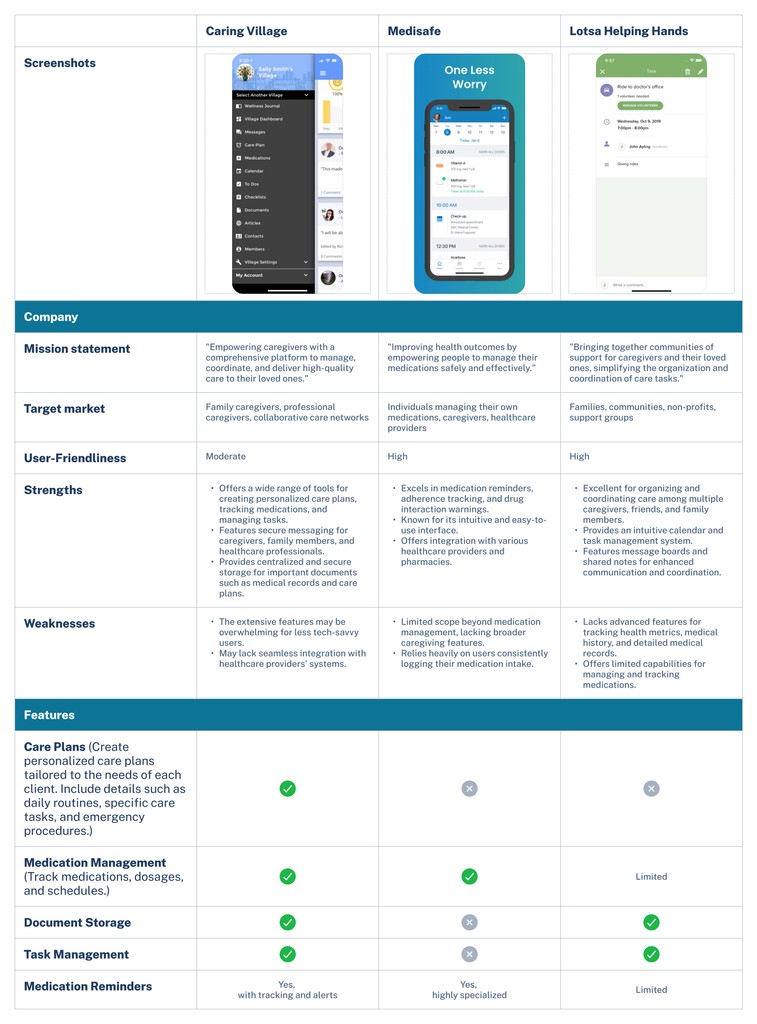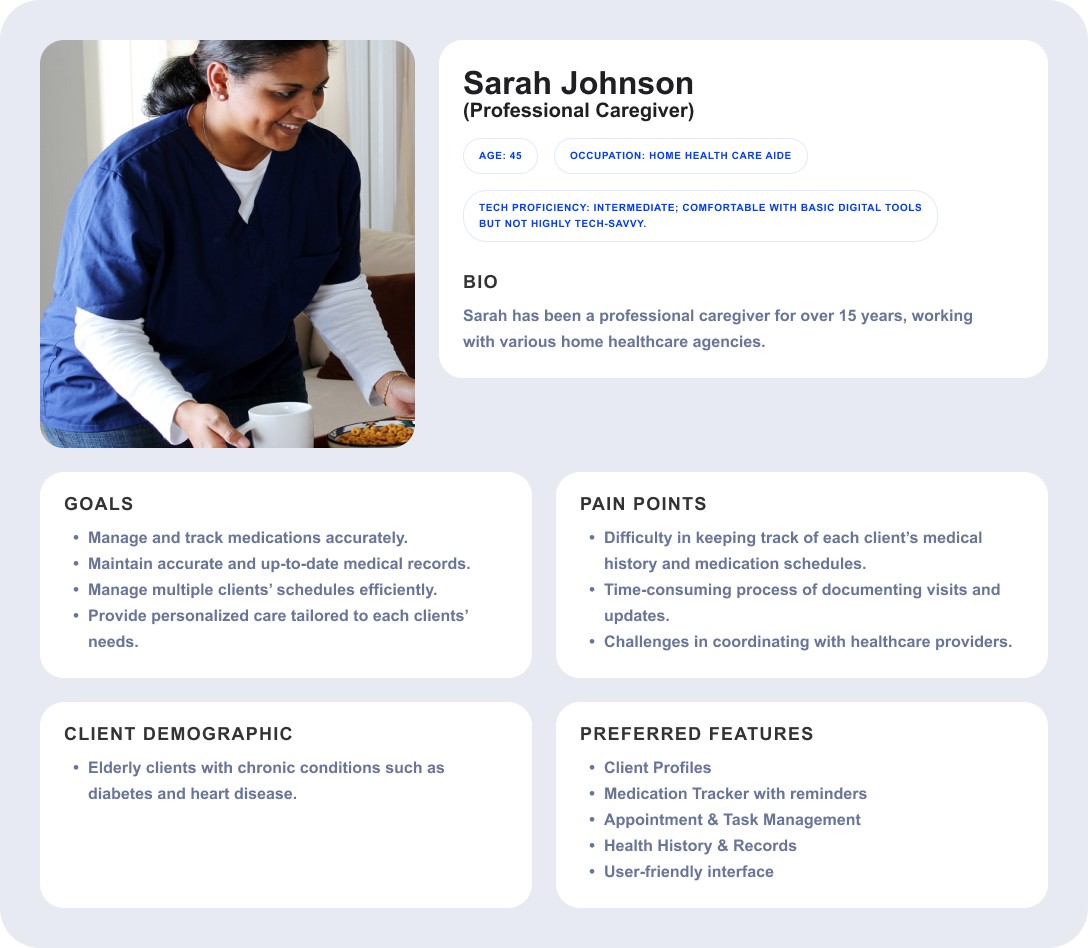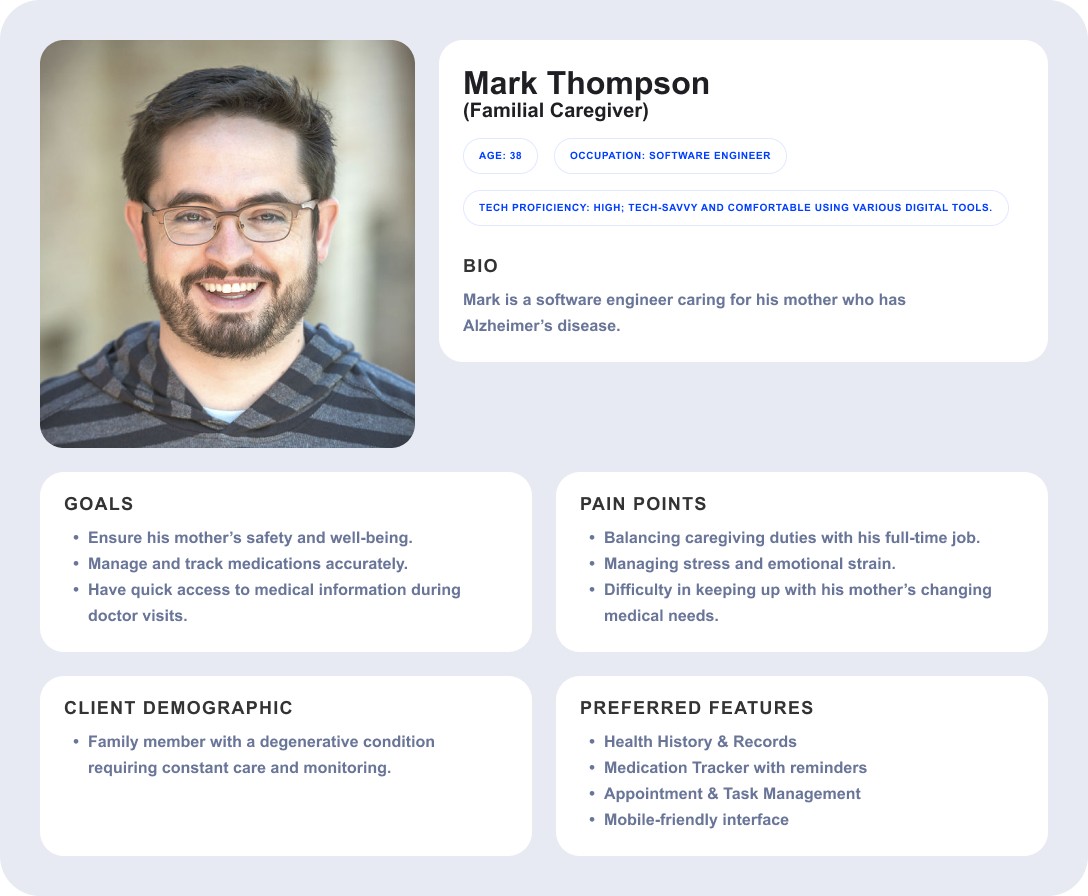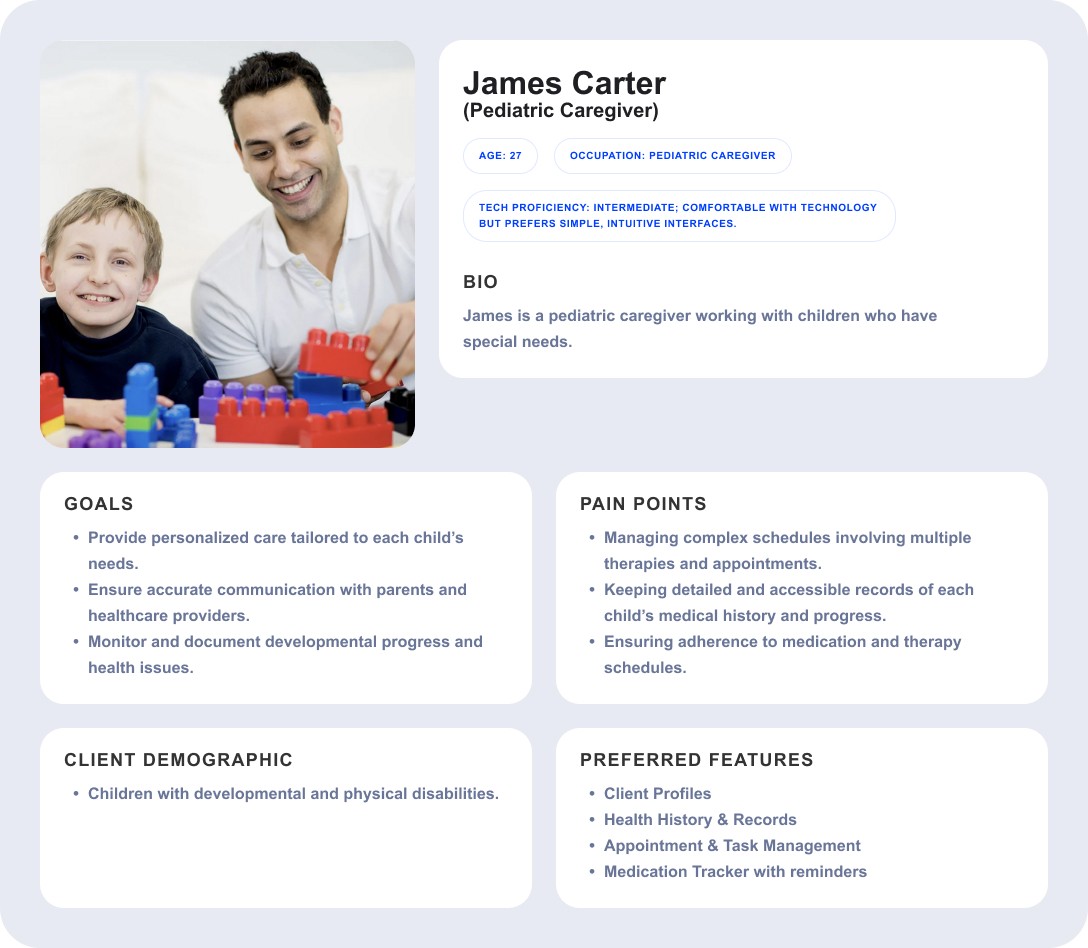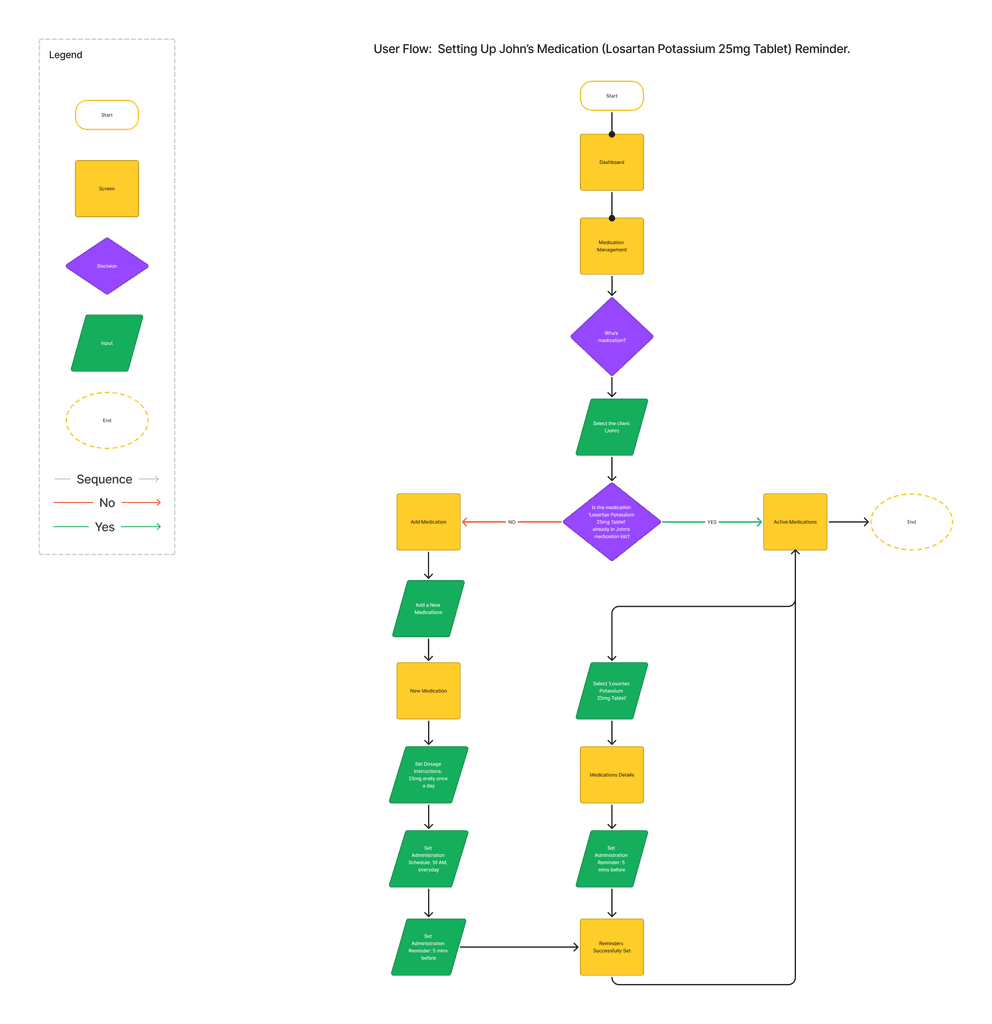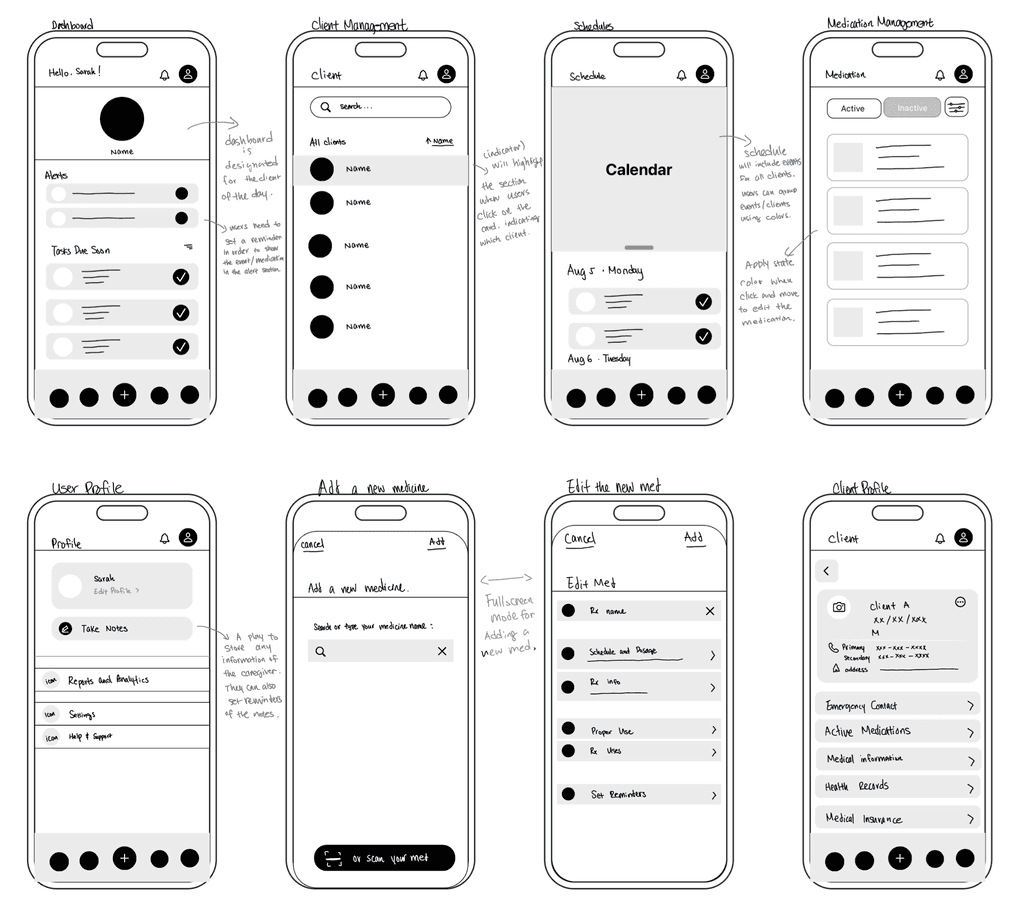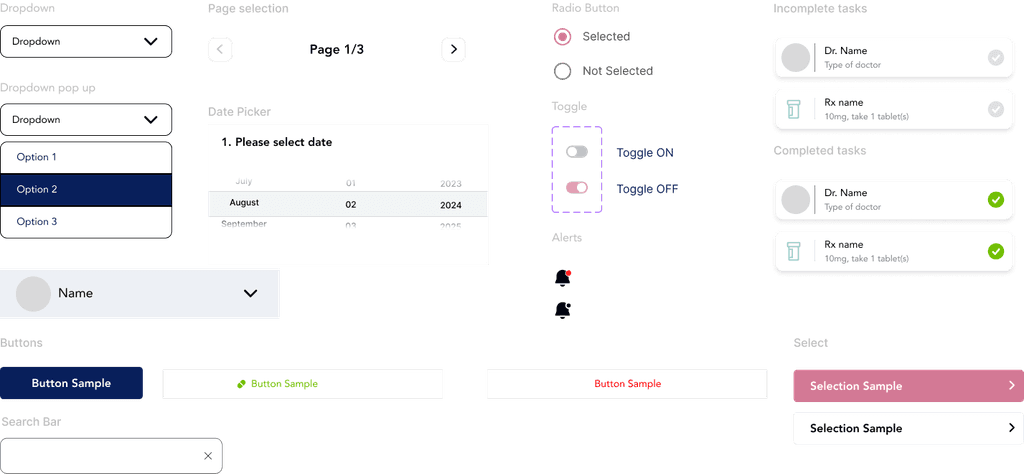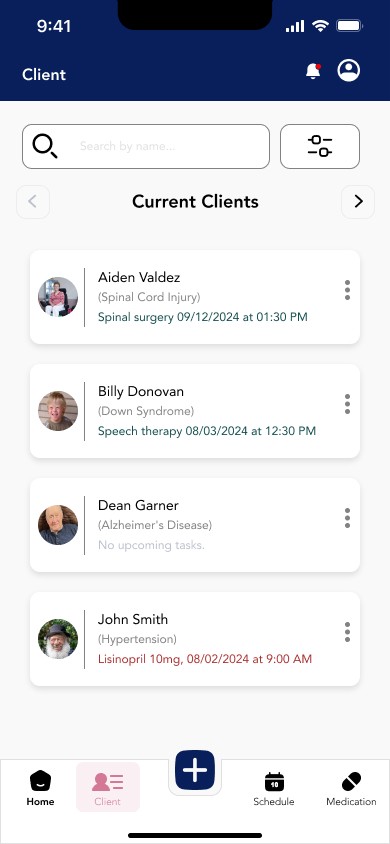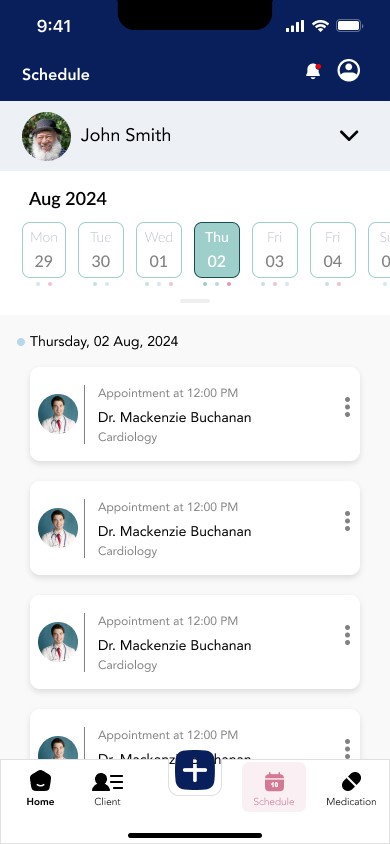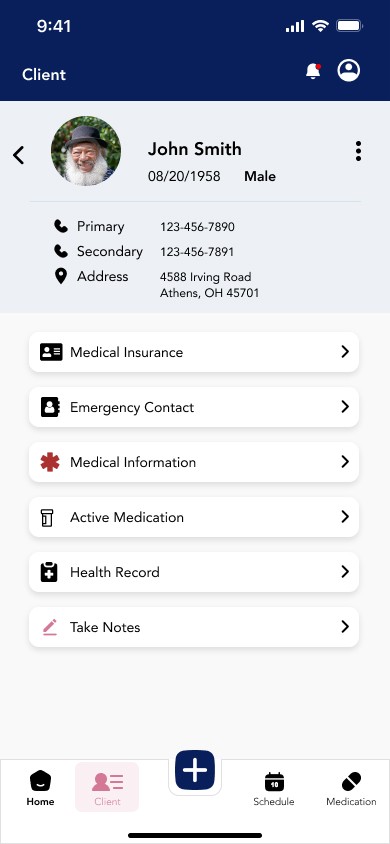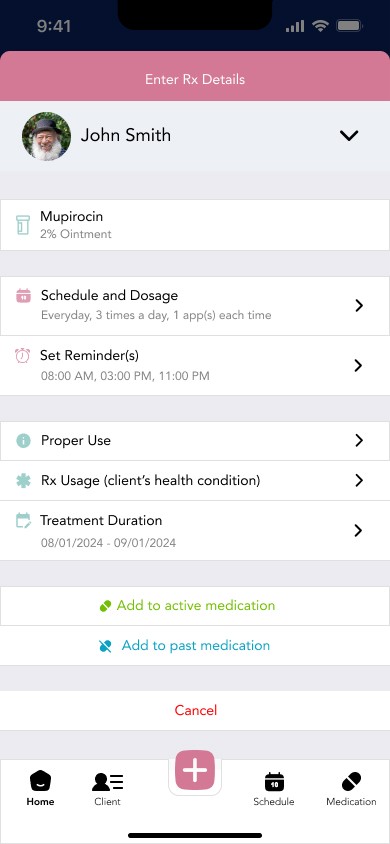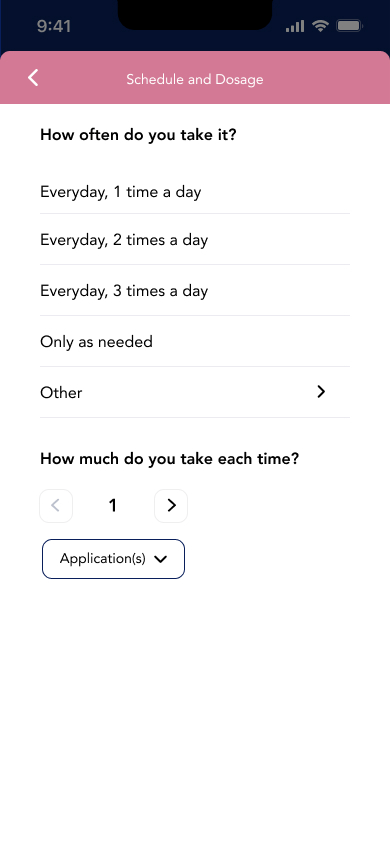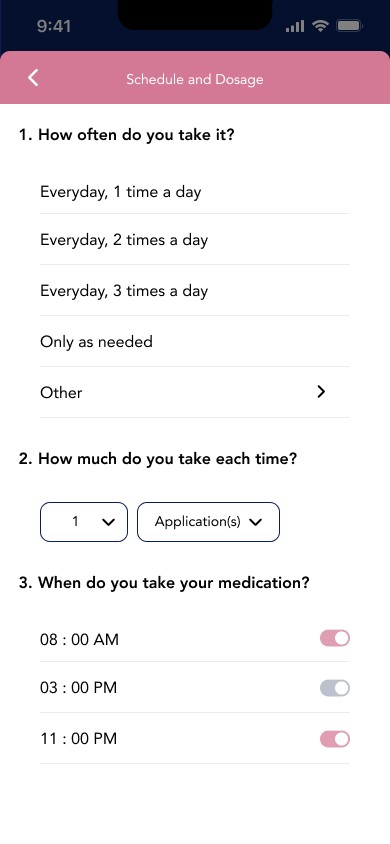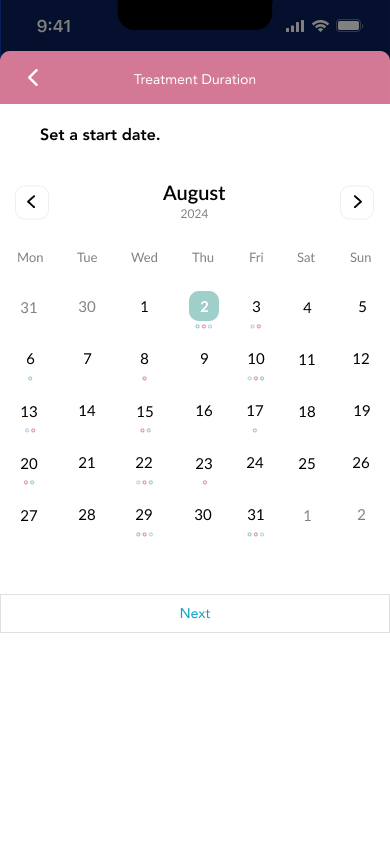Care hub
Caregivers' Centralized Client Management Tool.
ROLE
UX/UI Designer
tool
Figma
YEAR
2024

Are you a caregiver facing challenges managing your clients' complex medical histories and ongoing health concerns that require careful tracking and management?
Care Hub is designed to help people like you! 🎉
Project Overview
Care Hub is a user-friendly and comprehensive caregiver management tool that enables caregivers to manage their clients' medical information, track medication schedules, manage doctor appointments, and document health histories.
Timeline
From research to final prototype in 4 weeks.
Background
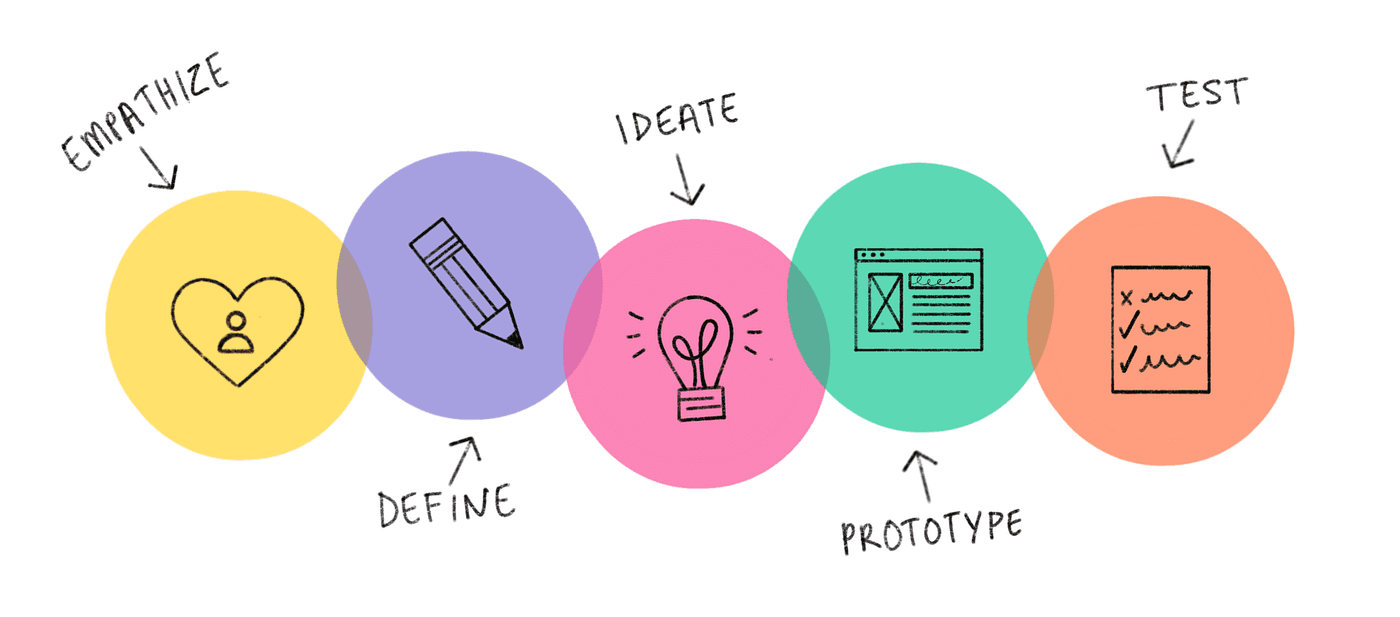
Process
This category details the step-by-step approach taken during the project.
Stage 1: Empathize
Conducted UX research to identify existing time and task managing challenges and user preferences. Research methods included user interviews, competitive analysis, and user personas.
Stage 2: Define
Clearly articulate the problem to be solved and the goals of the project.
Stage 3: Ideate
Generate ideas and solutions to address the identified problems and needs.
Stage 4: Prototype
Create wireframes and prototypes to visualize the solution and gather initial feedback.
Stage 5: Test
Evaluate the usability and effectiveness of the prototype with real users.
Research
We need to understand the daily needs, challenges, and behaviors of caregivers who manage the health and well-being of their clients.
Problem Statement
How might we design an app for caregivers with a centralized platform to streamline their responsibilities and ensure accurate, timely information is always accessible?
Research Objectives
Understand the needs and behaviors of caregivers by:
Explore the typical day-to-day activities and responsibilities of both professional and familial caregivers.
Identify key pain points and challenges they encounter in managing their clients' health information, medication schedules, and appointments.
Identify the tools, apps, and methods caregivers currently use to manage their clients’ care.
Determine the specific types of client information that caregivers need to access frequently.
User Interviews
Conducted interviews with a diverse group of participants, representing a mix of professional and familial caregivers with varying levels of experience.
Participants:
Age: Adults from 27 to 50 (27, 30, 38, 45, 50)
Experience: 2-20 years (2 years, 3 years, 5 years, 15 years, 20 years)
Experience Level: Professional Caregiver, Familial Caregiver, Geriatric Nurse, Part-time Caregiver, Pediatric Caregiver
Key Findings: Current Practices and Tools are
Primary Tasks: Daily living assistance, medication management, medical care, companionship, and therapy schedules.
Tools Used: Combination of paper records, basic apps, and electronic health record systems.
Pain Points: Current tools are effective but inefficient, with the manual effort required to keep everything updated.
User Goals
Caregivers need a tool that is intuitive and easy to navigate. Minimizing the learning curve and allowing users to quickly perform their tasks without frustration.
Users need assurance that their clients' sensitive medical information is secure and private.
Caregivers need a centralized system for managing tasks and appointments.
Caregivers require immediate access to critical information, especially in emergency situations.
Timely and accurate alerts are crucial for managing medication schedules, appointments, and daily care tasks.
Business Goals
Design a easy to use system to ensure high user satisfaction and retention is crucial for sustained revenue growth.
The tool must comply with relevant healthcare regulations and standards (e.g., HIPAA in the United States) to ensure the privacy and security of client data. Compliance not only protects the business from legal issues but also builds trust with users.
Build a strong, trustworthy brand is essential. This can be achieved by consistently delivering a reliable, user-friendly tool that meets caregivers' needs.
To remain competitive in the market.
Competitive Analysis
The competitive analysis highlights significant gaps and opportunities in the current market that CareHub can leverage.
Key Findings:
Caring Village specializes in care coordination and customizable care plans, making it suitable for those requiring comprehensive caregiving management and communication tools. However, it can be challenging for some users.
Medisafe specializes in medication management with robust reminders and adherence tracking, ideal for caregivers focused on medications. It has a user-friendly design but lacks broader caregiving features.
Lotsa Helping Hands offers excellent care coordination and task management features. It is ideal for community-based care coordination, emphasizing community and collaboration among multiple caregivers. However, it needs improvements in health tracking and medication management.
Identified Opportunities:
Simplified User Interface and Experience (Streamline the user interface to make it more intuitive and user-friendly, especially for caregivers who may not be tech-savvy.)
Comprehensive Care Coordination (Develop a robust care coordination feature that allows for personalized care plans, task management, and secure communication among multiple caregivers, family members, and healthcare professionals.)
Advanced Medication Management (Integrate specialized medication management features that include customizable reminders, adherence tracking, drug interaction warnings, and seamless integration with healthcare providers and pharmacies.)
Community and Support Networks (Create features that facilitate community building and support networks among caregivers, similar to Lotsa Helping Hands. This can include shared calendars, task assignments, message boards, and notes.)
Health Tracking and Reporting (Implement advanced health tracking features that allow caregivers to monitor and log health metrics, symptoms, and medical history. Ensure easy reporting and sharing of this information with healthcare providers.)
Customizable Notifications and Alerts (Offer customizable notifications and alerts for various tasks, appointments, medication schedules, and health updates to ensure caregivers stay informed and on track.)
By offering an integrated tool that combines multiple functionalities to efficiently manage and relay details medical information, CareHub is poised to address the unmet needs of caregivers, providing them with the tools they need to manage their responsibilities more effectively and efficiently.
User Personas
These user personas highlight the goals and pain points of caregivers’ daily responsibility and helped to guide my ideation processes.
Affinity Map
Key Findings:
Caregivers face significant challenges in managing their clients' medical information:
To address these needs, the proposed caregiver management tool should focus on
tracking medication schedules
handling doctor appointments
documenting health histories
Their current practices often involve a combination of paper records, basic apps, and electronic health record systems, which are somewhat effective but inefficient.
Common pain points include:
difficulty of maintaining up-to-date records
slow access to critical medical information during emergencies
managing multiple tasks without a centralized system, leading to errors and scheduling conflicts
User goals of caregivers are to have:
A comprehensive, user-friendly tool that centralizes client profiles, medication tracking, health histories, and appointment management.
Essential features include quick access to emergency information, reminders and alerts for medication and appointments, and a clean, intuitive interface accessible across both mobile and desktop platforms.
Integration with healthcare systems, robust security for sensitive information, and features for support and progress tracking.
To address these needs, the proposed caregiver management tool should focus on:
Creating an intuitive interface that consolidates all caregiving tasks into a single platform.
Implementing streamlined information management, quick access to critical data, and a centralized system for task management will significantly enhance efficiency and accuracy.
The tool should include important features such as client profiles, medication tracking, health history, health record storage, appointment management, and task reminders.
Additionally, integrating with existing healthcare systems, ensuring data security, and providing continuous user feedback mechanisms will ensure the tool evolves to meet caregivers' needs effectively.
Design
Create user flows, wireframes, and prototypes to visualize the solution and gather initial feedback from user testing.
User Flow
Objective: This flow is designed to minimize the potential for errors and ensure that caregivers can efficiently manage their clients' medication schedules.
Users are trying to achieve the following:
Be able to manage client’s medication easily and accurately.
This flow is critical for the overall user experience because managing medications is one of the most important and frequent tasks that caregivers perform. An efficient, clear, and error-free process for setting up medication and reminders directly impacts the quality of care provided. It reduces the risk of missed doses or incorrect administration, which is crucial for maintaining the health and safety of clients. A well-designed flow also enhances the caregiver's confidence and satisfaction with the tool, leading to better user engagement and adoption.
The end goal is to successfully add the medication to the client’s profile with the correct reminders in place. This ensures the caregiver will be notified at the appropriate times, leading to better adherence to the client’s medication schedule. The user exits the flow with the satisfaction of knowing the client's medication is properly managed, with reminders set to help prevent any missed doses.
Lo-fi Wireframes
Objective: We created lo-fi wireframes for brainstorming, testing initial ideas, and focusing on structure and flow rather than visual details.
From the competitive analysis and user interviews, we acknowledged:
Users prefer a modern and high contrast interface layout.
Users would like to streamline the steps it takes to add a medication.
Users prefer to see everything they need in a glance.
Logo Design
Logo Description: A network of different sizes of nodes in a triangular arrangement, symbolizing the central hub and interconnected care elements.
Color Choice: Blue, pink, and green to convey health, love, and trust.
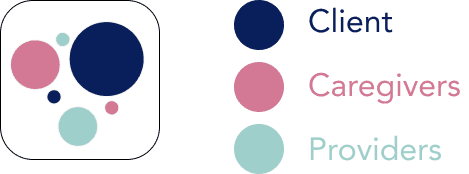
UI Kit - Iconography
UI kit - Selectors
UI kit - Cards
Hi-fi Wireframes
Key Features
Centralized Client Profiles (Client Profile and Client Management): Provides a single location for storing and accessing detailed client information, including personal details, medical history, current medications, allergies, and emergency contacts.
Medication Management: Allows caregivers to schedule, track, and receive alerts for medication administration, including dosage and frequency.
Schedule: Enables caregivers to manage and track doctor appointments, including setting reminders and tracking appointment history.
Usability Test
Evaluate the usability and functionality of the medication management features in the Care Hub app.
This includes testing the processes of adding a new medication to the client's active medication list.
Participants
5 participants, aged between 25 and 50.
2 professional caregivers and 3 family caregivers.
2 participants used a similar medication reminder app.
3 participants used a similar task management mobile app.
2 participants have never used a mobile app to manage client information, medication, appointments, and tasks.
Tech-Savviness: 3 participants are tech-savvy and 2 are less tech-savvy.
Task Flows
Task Flow 1: Navigate to the “Add a New Medication” section, and continue to search for the medication “Mupirocin”.
Task Flow 2: Search for the medication “Mupirocin” and continue to enter medication details for John Smith.
Task Flow 3: Follow the instructions, enter medication details (Schedule and Dosage; Set Reminders; Treatment Duration), and add the medication to John Smith’s active medication list.
Results
Success rate: 100%
Error Rate: Only 1 error each participant
Insights and Improvements
None of the participants realized they have the option to scan the medication.
4 out of the 5 participants read the text while setting up a starting medication date.
4 out of the 5 participants were expected to select both dates (medication start and end dates) without going to a new screen.
Users mentioned it was frustrating to click through the numbers to select treatment duration.
Final Design - Add a Medication Feature
Conclusion
The CareHub UX/UI design project has successfully created a tool that addresses the critical needs of caregivers, combining functionality, ease of use, and comprehensive management capabilities.
By focusing on the real-world challenges faced by caregivers and leveraging user feedback, CareHub stands out as a powerful and essential tool in the caregiving landscape.
This project not only demonstrates the importance of a user-centric design approach but also highlights the potential of technology to significantly improve the quality of care provided to those in need.